# Load the 'units' library
library(units)
t <- seq(0.1,1,length=3)
# attribute a unit, here 'seconds':
t <- set_units(t, "s")
t#> Units: [s]
#> [1] 0.10 0.55 1.00It is easy to work with units in R thanks to the package units (see vignette).
Working with the units package can prove a very good idea to avoid conversion errors in your data treatment…
Here is the gist of it:
# Load the 'units' library
library(units)
t <- seq(0.1,1,length=3)
# attribute a unit, here 'seconds':
t <- set_units(t, "s")
t#> Units: [s]
#> [1] 0.10 0.55 1.00And it works with the pipe too:
tibbles and data.frames:#> # A tibble: 3 × 3
#> t d speed
#> [s] [m] [m/s]
#> 1 0.1 1 10
#> 2 0.55 1.5 2.73
#> 3 1 2 2#> # A tibble: 3 × 3
#> t d speed
#> [s] [cm] [cm/s]
#> 1 0.1 0.1 1
#> 2 0.55 0.2 0.364
#> 3 1 0.3 0.3bind_rows(tib1,tib2)#> # A tibble: 6 × 3
#> t d speed
#> [s] [m] [m/s]
#> 1 0.1 1 10
#> 2 0.55 1.5 2.73
#> 3 1 2 2
#> 4 0.1 0.001 0.01
#> 5 0.55 0.002 0.00364
#> 6 1 0.003 0.003set_units(vector, "unit") or units(vector) <- "unit":set_units() call and want to retrieve it, or use a unit from another variable in a new variable. For this, use the mode="standard" option:UNIT <- "m"
set_units(1:10, UNIT)#> Error: In 'UNIT', 'UNIT' is not recognized by udunits.
#>
#> See a table of valid unit symbols and names with valid_udunits().
#> Custom user-defined units can be added with install_unit().
#>
#> See a table of valid unit prefixes with valid_udunits_prefixes().
#> Prefixes will automatically work with any user-defined unit.set_units(1:10, UNIT, mode="standard")#> Units: [m]
#> [1] 1 2 3 4 5 6 7 8 9 10#> Units: [ns]
#> [1] 1 2 3 4 5 6 7 8 9 10#> # A tibble: 87 × 14
#> name height mass hair_color skin_color eye_color birth_year sex gender
#> <chr> <int> <dbl> <chr> <chr> <chr> <dbl> <chr> <chr>
#> 1 Luke Sk… 172 77 blond fair blue 19 male mascu…
#> 2 C-3PO 167 75 <NA> gold yellow 112 none mascu…
#> 3 R2-D2 96 32 <NA> white, bl… red 33 none mascu…
#> 4 Darth V… 202 136 none white yellow 41.9 male mascu…
#> 5 Leia Or… 150 49 brown light brown 19 fema… femin…
#> 6 Owen La… 178 120 brown, gr… light blue 52 male mascu…
#> 7 Beru Wh… 165 75 brown light blue 47 fema… femin…
#> 8 R5-D4 97 32 <NA> white, red red NA none mascu…
#> 9 Biggs D… 183 84 black light brown 24 male mascu…
#> 10 Obi-Wan… 182 77 auburn, w… fair blue-gray 57 male mascu…
#> # ℹ 77 more rows
#> # ℹ 5 more variables: homeworld <chr>, species <chr>, films <list>,
#> # vehicles <list>, starships <list>#> # A tibble: 87 × 14
#> name height mass hair_color skin_color eye_color birth_year sex gender
#> <chr> [cm] [kg] <chr> <chr> <chr> <dbl> <chr> <chr>
#> 1 Luke Sk… 172 77 blond fair blue 19 male mascu…
#> 2 C-3PO 167 75 <NA> gold yellow 112 none mascu…
#> 3 R2-D2 96 32 <NA> white, bl… red 33 none mascu…
#> 4 Darth V… 202 136 none white yellow 41.9 male mascu…
#> 5 Leia Or… 150 49 brown light brown 19 fema… femin…
#> 6 Owen La… 178 120 brown, grey light blue 52 male mascu…
#> 7 Beru Wh… 165 75 brown light blue 47 fema… femin…
#> 8 R5-D4 97 32 <NA> white, red red NA none mascu…
#> 9 Biggs D… 183 84 black light brown 24 male mascu…
#> 10 Obi-Wan… 182 77 auburn, wh… fair blue-gray 57 male mascu…
#> # ℹ 77 more rows
#> # ℹ 5 more variables: homeworld <chr>, species <chr>, films <list>,
#> # vehicles <list>, starships <list>p <- starwars |>
mutate(height = set_units(height,"cm"),
mass = set_units(mass,"kg")) |>
filter(sex != "hermaphroditic") |>
ggplot(aes(x=height, y=mass, color=sex))+
geom_point(size=2)+
labs(x="Height", y="Mass")
p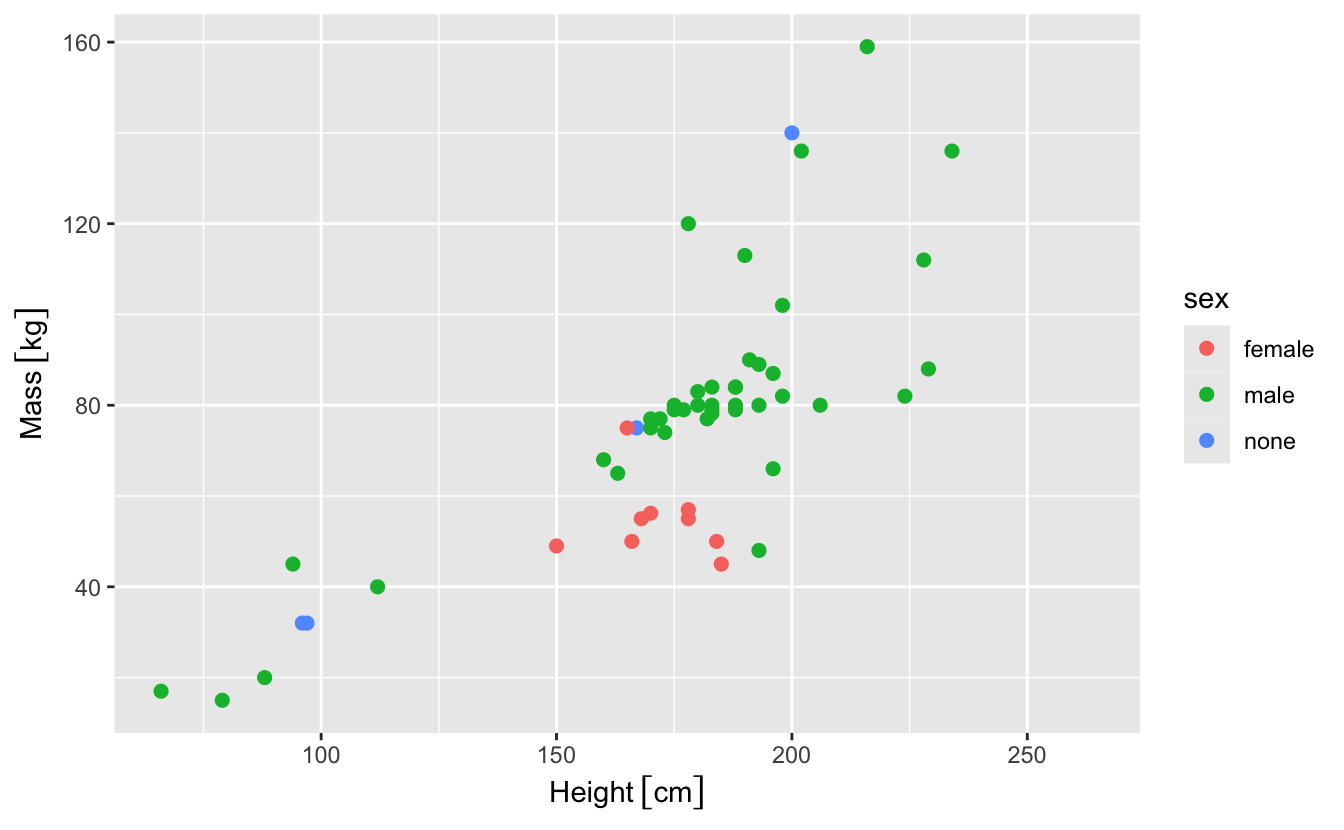
p + ggforce::scale_x_unit(unit = "inches") +
ggforce::scale_y_unit(unit = "pounds")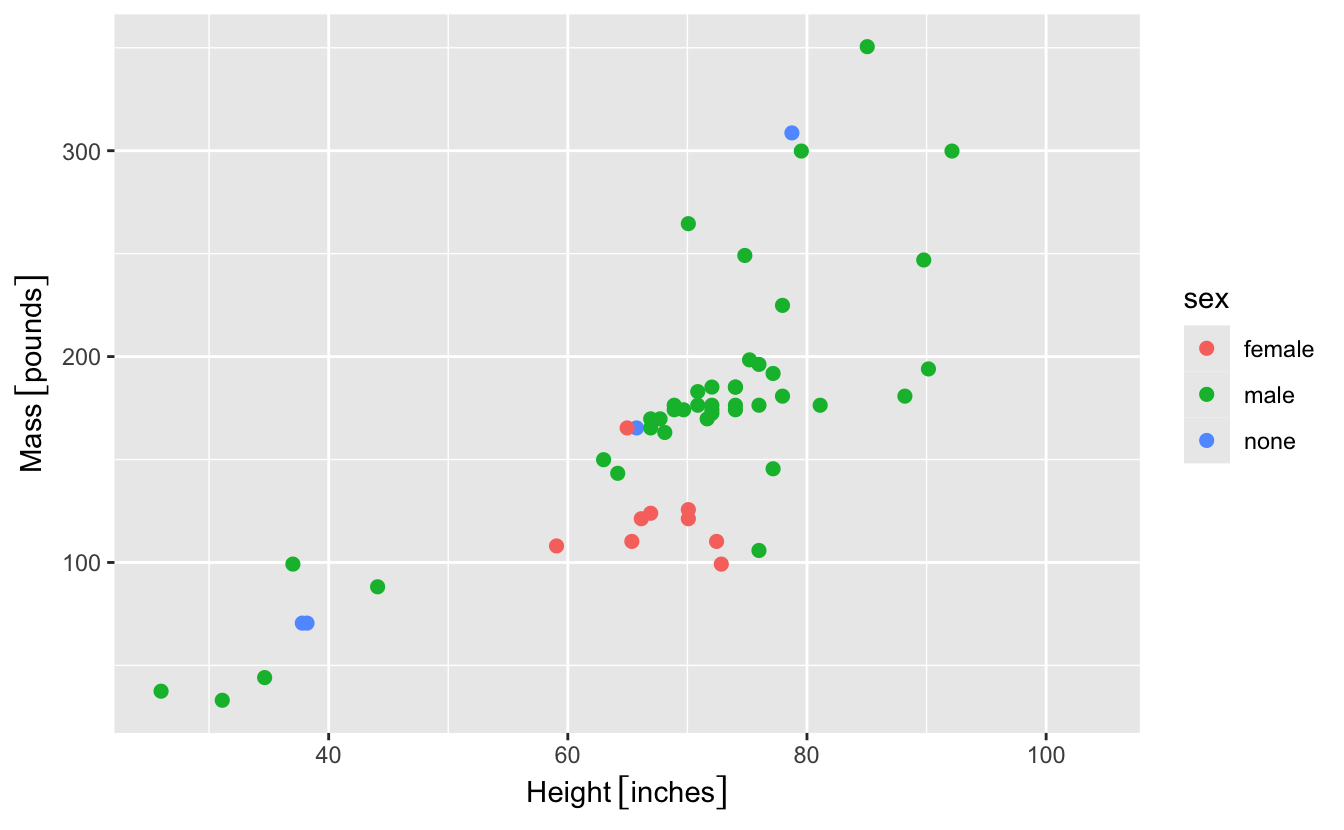
When working in experimental science, you have to account for measurement errors and error propagation all along your data treatment. This is made really easy thanks to the quantities package that gathers the error and units packages. Most importantly, this allows you propagating the errors in the proper way. So, you input your experimental error once, and you don’t have to think about it anymore. Neat, isn’t it?
Here is the gist of it:
library(quantities)
options(errors.notation="plus-minus", errors.digits=4)
a <- set_errors(1, 0.1)
b <- 2 |> set_errors(0.2)
a+b#> 3.0000 ± 0.2236a*b#> 2.0000 ± 0.2828a^3#> 1.0000 ± 0.3000errors(a)#> [1] 0.1errors_min(a)#> [1] 0.9errors_max(a)#> [1] 1.1It thus becomes easy to plot the error bars from your experimental data. I recommend using the ggforce library to make ggplot2 work better with quantities:
library(ggforce)
options(errors.notation="parenthesis", errors.digits=1)
starwars |>
mutate(height=set_quantities(height,"cm",height*.05),
mass=set_quantities(mass,"kg",mass*.05)
)#> # A tibble: 87 × 14
#> name height mass hair_color skin_color eye_color birth_year sex
#> <chr> (err) [… (err) [… <chr> <chr> <chr> <dbl> <chr>
#> 1 Luke Skyw… 172(9) 77(4) blond fair blue 19 male
#> 2 C-3PO 167(8) 75(4) <NA> gold yellow 112 none
#> 3 R2-D2 96(5) 32(2) <NA> white, bl… red 33 none
#> 4 Darth Vad… 200(10) 136(7) none white yellow 41.9 male
#> 5 Leia Orga… 150(8) 49(2) brown light brown 19 fema…
#> 6 Owen Lars 178(9) 120(6) brown, gr… light blue 52 male
#> 7 Beru Whit… 165(8) 75(4) brown light blue 47 fema…
#> 8 R5-D4 97(5) 32(2) <NA> white, red red NA none
#> 9 Biggs Dar… 183(9) 84(4) black light brown 24 male
#> 10 Obi-Wan K… 182(9) 77(4) auburn, w… fair blue-gray 57 male
#> # ℹ 77 more rows
#> # ℹ 6 more variables: gender <chr>, homeworld <chr>, species <chr>,
#> # films <list>, vehicles <list>, starships <list>starwars |>
mutate(height=set_quantities(height,"cm",height*.05),
mass=set_quantities(mass,"kg",mass*.05)
) |>
filter(sex!="hermaphroditic") |>
ggplot(aes(x=height, y=mass, color=sex))+
geom_point(size=2)+
labs(x="Height", y="Mass")+
geom_errorbar(aes(ymin=errors_min(mass),
ymax=errors_max(mass)))+
geom_errorbarh(aes(xmin=errors_min(height),
xmax=errors_max(height)))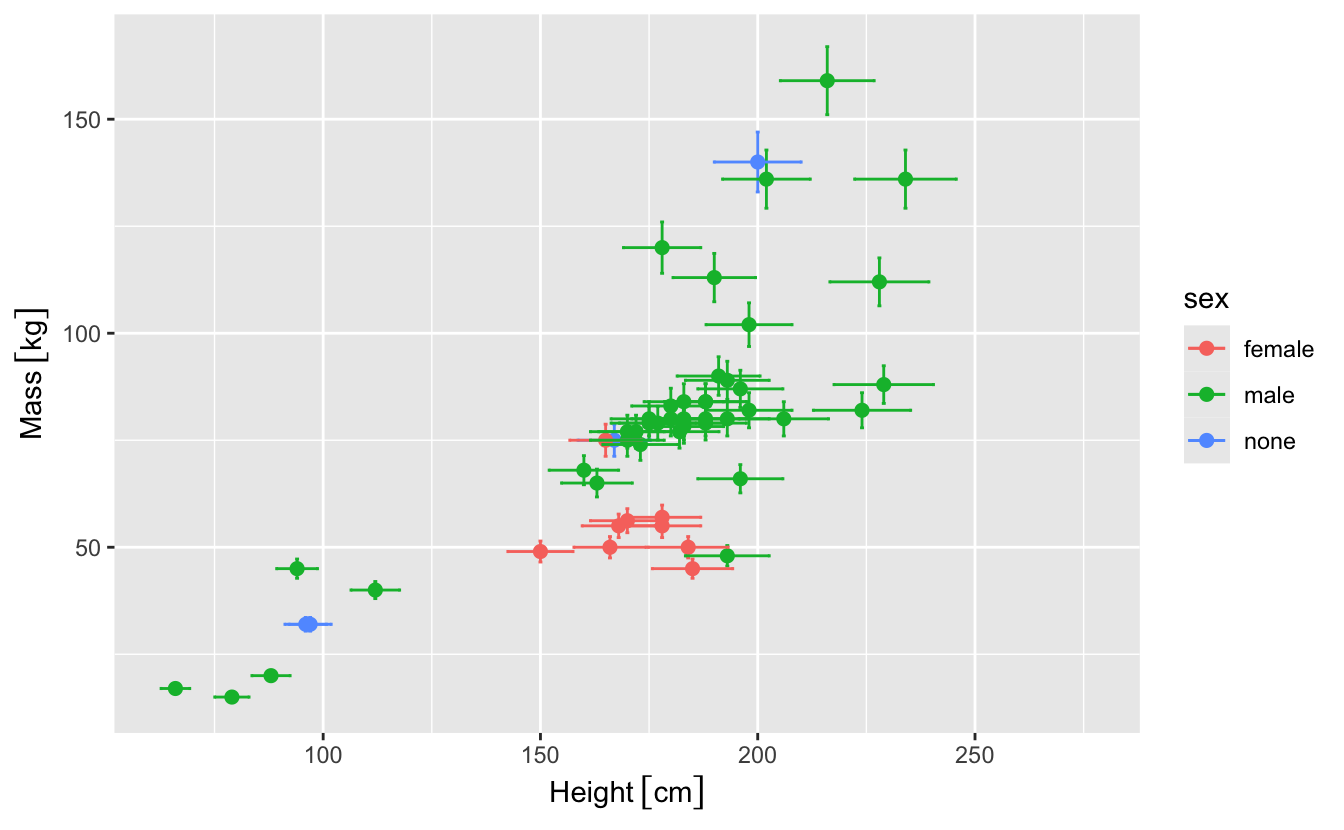
Now that we know how to work with units, it becomes super easy to use physical constants in our calculations. The constants package comes with a lot of physical constants defined with their units and errors:
#> 1.380649e-23 [J/K]syms_with_units$k |> set_units(meV/K)#> 0.0861733 [meV/K]# Planck constant
syms_with_units$h#> 6.62607e-34 [J/Hz]syms_with_units$hbar#> 1.054572e-34 [J*s]# Avogadro number: find the symbol
lookup("Avogadro")#> symbol quantity type value
#> 36 na Avogadro constant Physico-chemical, Adopted values 6.022141e+23
#> uncertainty unit
#> 36 0 1/molsyms_with_units$na#> 6.022141e+23 [1/mol]